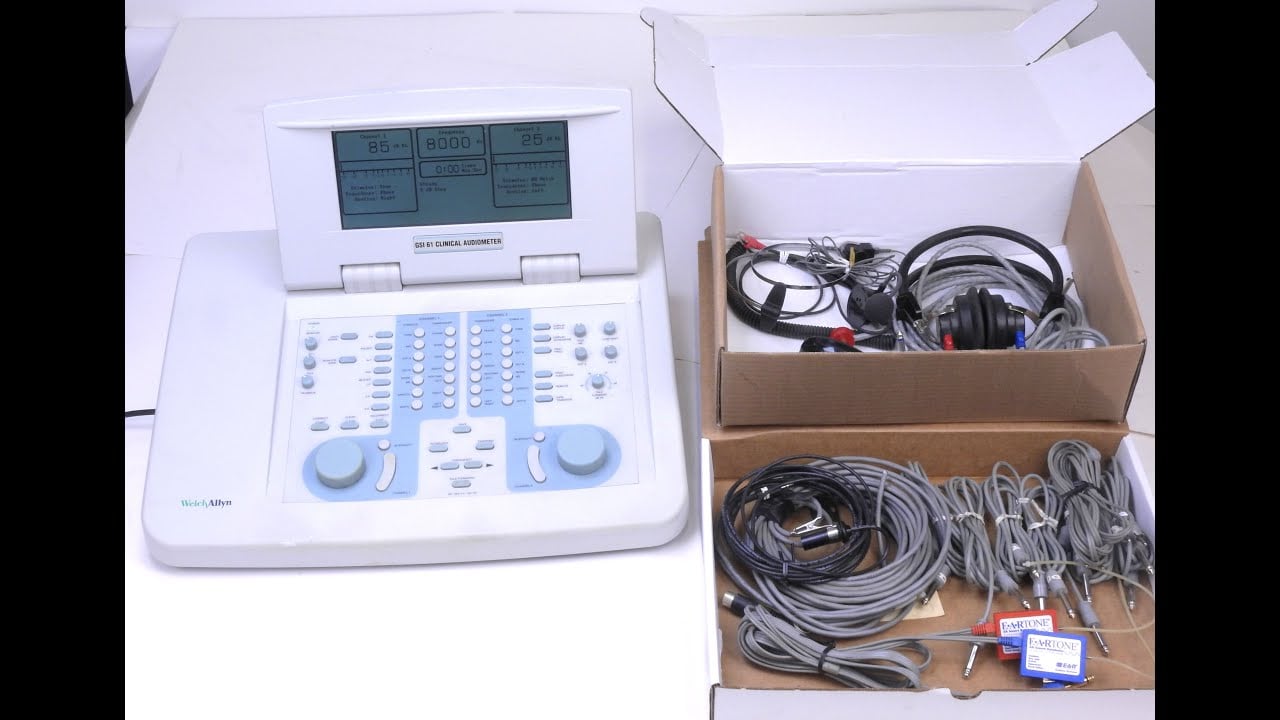Troubleshooting GSI Audiometers: Common Issues & Solutions
GSI (Grason-Stadler Inc.) audiometers are sophisticated medical devices that require systematic troubleshooting approaches when issues arise. This comprehensive guide covers the most common problems encountered with GSI AudioStar Pro, GSI 61, GSI 18, and other GSI audiometer models, providing healthcare professionals and biomedical technicians with practical solutions.
#
Understanding GSI Audiometer Error Codes
GSI audiometers utilize standardized error reporting systems to help identify and resolve issues quickly. Understanding these codes is crucial for effective troubleshooting.
##
Common Error Messages and Solutions
| Error Code | Description | Possible Causes | Solutions |
|------------|-------------|-----------------|----------|
| Invalid Selection | Inappropriate test parameter combination | Wrong frequency/intensity combination, incompatible test settings | Verify test parameters against device specifications, reset to default settings |
| Probe Fault | Tympanometry probe malfunction | Damaged probe tip, blocked tube, electrical connection issue | Clean/replace probe tip, check tube for blockages, verify electrical connections |
| CAL Message | Calibration warning or failure | Out-of-calibration status, transducer issues, environmental factors | Perform biological calibration check, contact certified technician for exhaustive calibration |
| System Error | General system malfunction | Software corruption, hardware failure, power supply issues | Restart system, check power connections, contact GSI technical support |
| Transducer Error | Headphone or insert earphone fault | Damaged transducer, loose connections, impedance mismatch | Inspect cables and connections, test with known good transducer, verify impedance values |
| Memory Full | Insufficient storage for patient data | Database at capacity, corrupted files | Delete old patient records, perform database maintenance, check storage capacity |
#
Systematic Troubleshooting Approach
##
Step 1: Initial Assessment
Before attempting any repairs, perform a comprehensive visual and functional assessment:
1. Visual Inspection: Check for obvious damage, loose connections, or foreign objects
2. Power Verification: Ensure stable power supply and proper grounding
3. Environmental Check: Verify ambient noise levels and room temperature (20-25°C optimal)
4. Recent Changes: Identify any recent software updates, hardware changes, or environmental modifications
##
Step 2: Basic System Checks
Power and Connections
Software and Settings
##
Step 3: Transducer Testing
Headphone Verification
Insert Earphone Testing
#
Model-Specific Troubleshooting Guidelines
##
GSI AudioStar Pro
The AudioStar Pro features advanced diagnostic capabilities that can assist in troubleshooting:
Common Issues:
Solutions:
##
GSI 61 Clinical Audiometer
Frequent Problems:
Resolution Steps:
##
GSI 18 Screening Audiometer
Typical Challenges:
Corrective Actions:
#
Advanced Diagnostic Procedures
##
Internal Self-Test Functions
Most GSI audiometers include built-in diagnostic routines:
1. Power-On Self-Test (POST): Automatically checks system integrity during startup
2. Signal Path Verification: Tests internal signal routing and amplification
3. Calibration Status Check: Verifies current calibration state and validity
4. Memory Integrity Test: Checks data storage and retrieval functions
##
External Test Equipment
For comprehensive troubleshooting, utilize appropriate test equipment:
- Sound Level Meter: Verify output levels and frequency response
#
Safety Precautions
⚠️ CRITICAL SAFETY INFORMATION
- Always disconnect power before opening equipment housing or accessing internal components
#
Preventive Maintenance Integration
Successful troubleshooting often prevents future issues. Implement these maintenance practices:
Daily Tasks:
Weekly Tasks:
Monthly Tasks:
#
When to Contact Professional Service
Certain issues require professional intervention:
- Persistent calibration failures despite biological checks
#
Conclusion
Effective troubleshooting of GSI audiometers requires systematic approaches, proper diagnostic tools, and adherence to safety protocols. Regular maintenance, proper training, and prompt attention to error messages can prevent many common issues and ensure reliable diagnostic performance.
By following these comprehensive troubleshooting guidelines and maintaining detailed service records, healthcare facilities can maximize equipment uptime and ensure consistent, accurate audiometric testing for their patients.
---
Legal Disclaimer: This troubleshooting guide is for informational purposes only. Always consult official GSI documentation and qualified service technicians for complex repairs. Unauthorized modifications may void warranty and compromise patient safety.